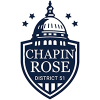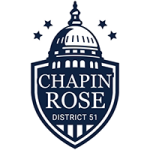How to file an unemployment claim online
1. Gather necessary documents
Social Security Number and name as it appears on your Social Security Card
Driver’s License or State ID
Name, mailing address, phone number, employment dates, and separation reason for all employers you worked for in the last 18 months. Wage records (W-2, check stubs) may be necessary.
If you worked since Sunday of this week, the gross wages earned this week.
Records of any pension payments you are receiving (not including Social Security)
Alien Registration information if you aren’t a U.S. Citizen.
More details can be found at https://www2.illinois.gov/ides/Pages/Necessary_Information.aspx
2. Where to file your claim
https://www2.illinois.gov/ides/aboutides/Pages/10%20Things%20You%20Should%20Know.aspx
3. When to file your claim
Those with last names beginning with letters A-M will be asked to file their claims on Sundays, Tuesdays, or Thursdays.
Those with last names beginning with letters N-Z will be asked to file their claims on Mondays, Wednesday, or Fridays.
Saturdays will be available for anyone to accommodate those who could not file during their allotted window.
Try to file during non-peak times, such as 3 – 5 a.m. The claim system may be less burdened at that time.
Online filing and claims applications will be unavailable every night from 8 p.m. to 10 p.m. for daily claims processing.